3 Ways to Fax Without Owning a Fax Machine
Fax Services October 18, 2015 Editorial Staff 0
In its heydays, the fax machine was considered prime in business communication. Short for facsimile, fax could immediately transmit contracts, documents and information through phone lines worldwide.
But its popularity was overshadowed when the email and other easy file transfer started to emerge; however, faxing has not been completely deleted from the scene. In some instances, sending through fax is the best option.
Furthermore, there are a number of companies providing computer-based fax service for minimum or no cost at all. Here are 3 methods to fax your documents even without using the traditional fax machine.
# 1 – Use Your Computer To Fax
If you are planning to utilize your computer to function as a fax machine, prepare your documents. You only have to connect your computer to a phone line and use dedicated software on your computer. Microsoft Windows contains a Fax and Scan application that allows you to send faxes. But you this means that you need a dial-up fax modem and a landline telephone connection. Lastly, you will need to tell people to stay off the phone when you’re sending faxes. However, when you need to fax a lot, it is better to pay for a dedicated fax telephone line.
# 2 – Scan the Document or Use an Existing Digital File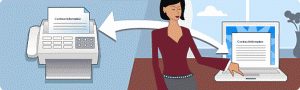
Scanning documents and optimal character recognition (OCR) meant slowly feeding them via a desktop scanner prior to running slow the clunky OCR software.
Follow this basic process: First, scan the document you plan to fax, the same way you sent email documents. If you don’t have a scanner, you can still scan using smartphone but if the document is a file on your computer, you don’t have to scan anything. After the document is in its digital form, you can send it to any service that can fax it for you.
# 3 – Send Faxes Online for Free
With so many online fax services out there, you might find it hard to make an informed decision about which one to choose. Three things to consider are:
3.1 The kind of a user you are
3.2 How often do you fax and
3.3 The features you need.
You can try the Staple Fax Services to cater to your copy and print needs. You will be able to access the cloud, copy & scan documents, send faxes and shred files at their computer rental station at a Staples location. With a Staples store nearby, you don’t need to buy a fax machine.
Tips
*Use a digital camera if you do not have or do not intend to buy an all-in-one printer;
*You can convert the scanned image into a PDF file, or edit it with Photoshop;
*For best resolution when you are scanning a document, scan it at a resolution of 300 and standard letter size; and
*A local computer store will recycle your old fax machine.
A fax machine is not passé as it comes in handy although most people use the computer for the vast bulk of office tasks these days. As stated, there are ways that you could fax even though you do not own a machine.

No comments so far.
Be first to leave comment below.