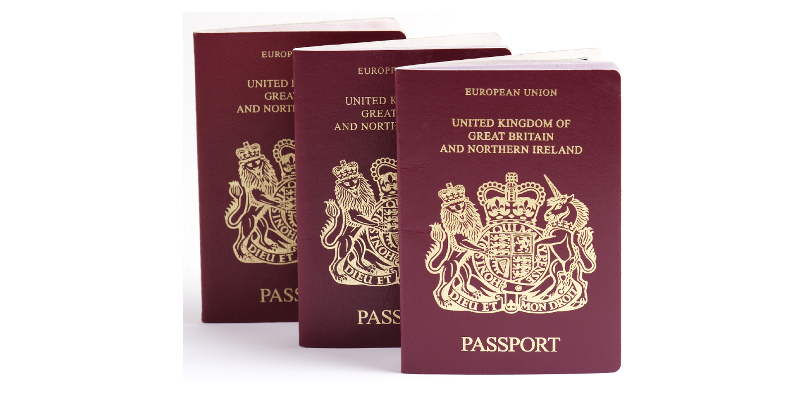
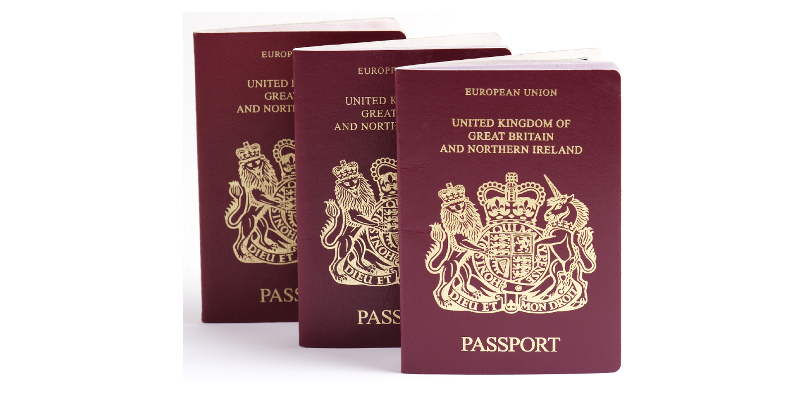
5 Steps to Printing a Passport Photo
Passport September 11, 2015 Editorial Staff 0
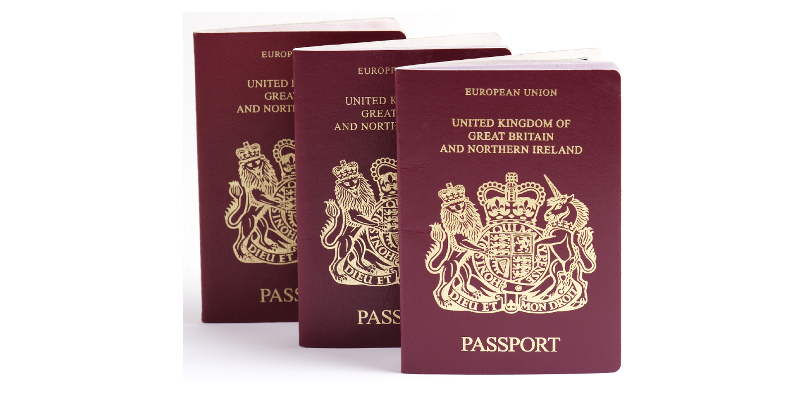
Application or renewal of passports must always include an approved and acceptable passport photo. This photograph can be considered as the standard passport photo if it meets the requirements set by the US government and represent a professional, not personal, photograph.
There are several facilities where you can take and print a passport approved photograph in accompaniment to your passport application for a cost. Thankfully, there are several places, like Walgreen and Walmart, where you can take and print your passport photo at a lower price without compromising the quality and state requirements.
If you wish to get a Walmart passport photo, these are the necessary steps your need to take in order to proceed:
Step #1 You need to locate the nearest Walmart in your area, confirm if that location as a photo center available, and if that photo center is not closed due to renovations or anything else.
By doing this step, you are avoiding the biggest hassle you can encounter and that is wasting time and effort. You can check the nearest photo center through the use of mobile apps or the Internet.
Step #2 Make sure you look presentable on your passport photo. You should look neat, tidy and composed. Your hair should be combed well and avoid a hairstyle that will cover your face.
As a reminder, eyeglasses and hearing aids are only permitted to be worn during photo-taking if they are prescribed by a physician or audiologist so ensure that you have your physician’s prescription with you. Also, the photo that you will use in your passport must be taken not more than six months at the time that you are applying for a passport.
Step #3 Once you are done with all the preparation, go to the photo center and ask assistance from a photo specialist. This will help you get the standard and right passport-accepted photo.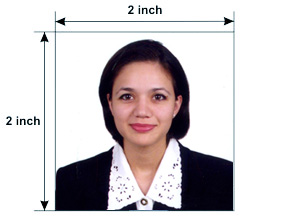
Through the photo assistant, you will be able to check if the photo you will submit with your passport application is following the photo requirements mandated by the government of the United States. Always remember that you need to meet ALL requirements to avoid delays in the processing of your passport.
Step #4 Get ready to have the photo center take your photograph. There is also a standard and government-approved background that needs to be used, just remind the photo specialist as he might forget. Make sure that you avoid making faces or disgusting features on your photograph.
Keep your face natural during the photo session and make sure to keep both of your eyes open. Do not hide behind your hair or show a peace sign. Remember, a passport is an identification document that will be used to take you places outside the country so it is necessary to keep yourself looking professional in your photograph.
Step #5 You can wait for the printing of your photos because it usually only takes minutes for it to be done. Do not forget to pay the center for your photo and make sure that before you leave the area, you have confirmed that the photograph you have meets all the US requirement and standard for passport photo.
Besides being affordable, Walmart always gives an extra copy of the photograph because they have it packaged in sets of two.

No comments so far.
Be first to leave comment below.