
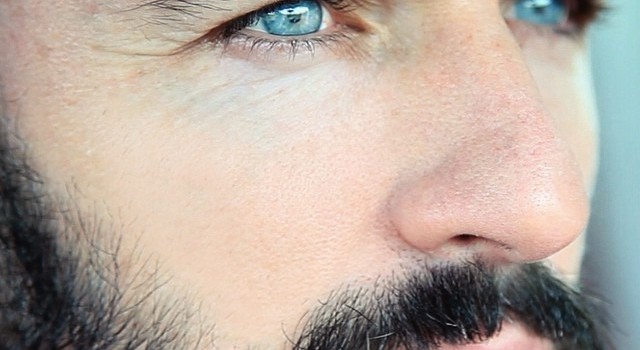
How to Shoot Images Up Close
Photo Print Pictures October 1, 2015 Editorial Staff 0

CVS Photo is a good place to truly make photos your own, and this is true even if the images are of the macro photography type. But as any photographer will tell you, even the best photo printing service won’t be able to help if the original image isn’t any good, so you’ve got to get it right. When taking pictures up close, it’s all about the details.
Depth of field is crucial when taking close-up shots, so your camera needs to be at aperture-priority exposure mode so you can control the aperture. You can start at f/8 but feel free to adjust the depth of field later on depending on the type of images you’re taking.
Manual focusing is ideal for taking macro shots because focusing is so important and photographers often find it easier to hone in on a specific area and sharpen it. This can be done automatically, but for the best results it’s ideal to go manual.
White Balance and Shutter Speed
Shooting close-ups often means only one color will appear or dominate so the auto white balance on your camera generates color casts on the image. To avoid this you just need to choose one of the presets on your camera, but make certain that it’s appropriate for the prevailing conditions.
Camera movement and movement of the subject can present problems and make staking photos at low shutter speeds difficult. However you can make up for this by setting the ISO to 200, which should provide good image quality while allowing your camera to operate with a quick shutter speed.
Adjust Settings Accordingly
Adjust your aperture so your subject is in focus while the background is blurred. This is common practice in close-up shots because the viewer’s eyes will be centered on the subject and the background won’t distract. The aforementioned f/8 setting works fine in most cases but be prepared to make adjustments as your subject or situation demands. Don’t forget about the shutter speed either because a shaky camera has a visible effect on close-up shots.
If you’ve set the shutter speed to low and having trouble shooting handheld, put your camera on a tripod for support. This won’t be of much help if it’s the subject that’s moving, in which case your best option is to increase the ISO, but at the expense of additional noise.
If you don’t shoot with a tripod you can go to continuous shooting mode and snap photos in bursts, increasing the odds you’ll get sharper images.
Color balance is essential when shooting images up close so make sure the colors are accurate. If there’s light hitting the tree leaves it has to be greener than usual. Under these circumstances the pre-set values won’t produce the right colors and you’re better off with a preset white balance. For the best results the file format has to be RAW with the shutter speed at 1/1000 sec and the drive mode is at single shot.

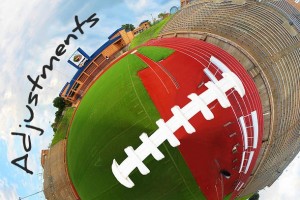
No comments so far.
Be first to leave comment below.